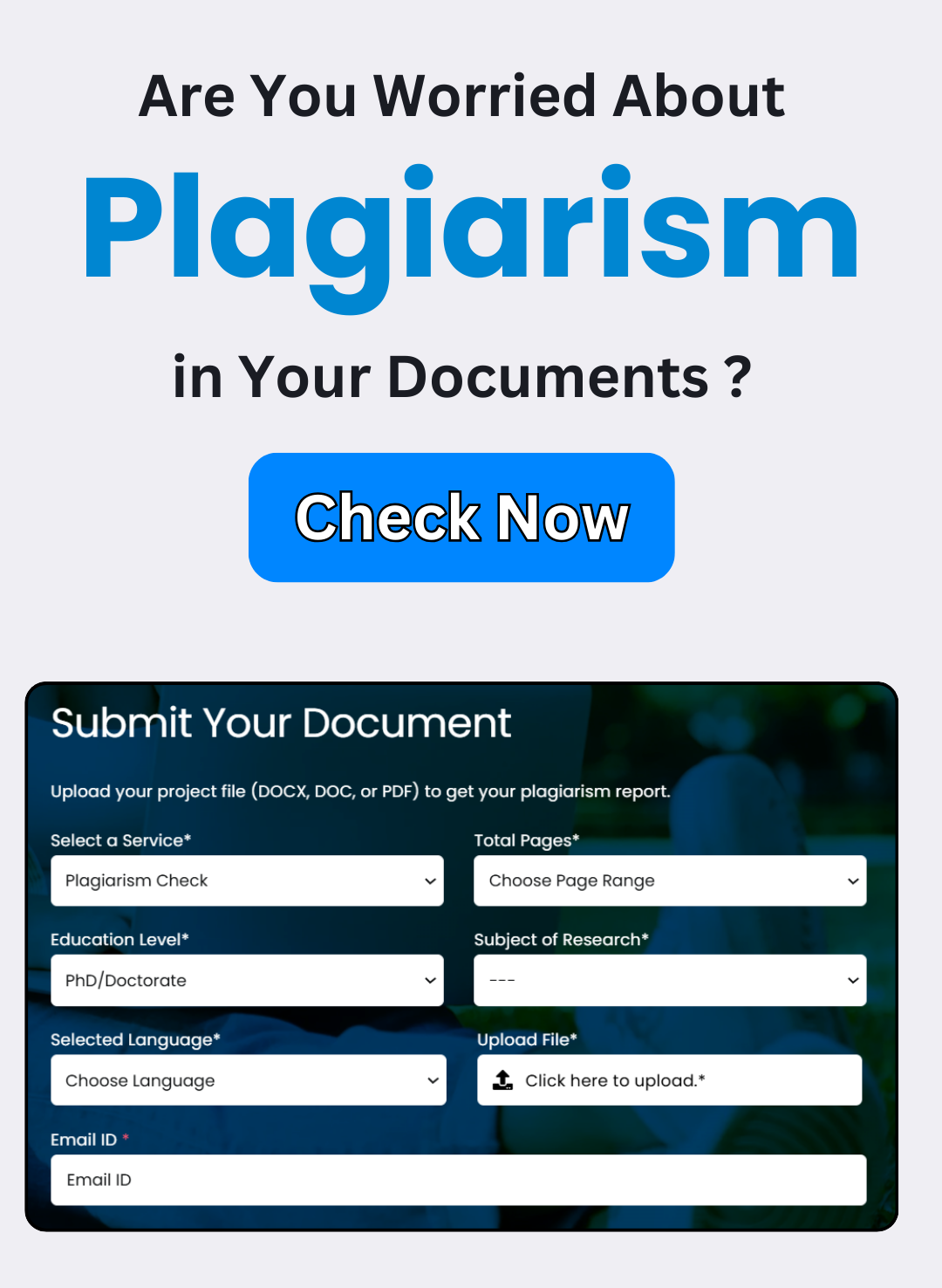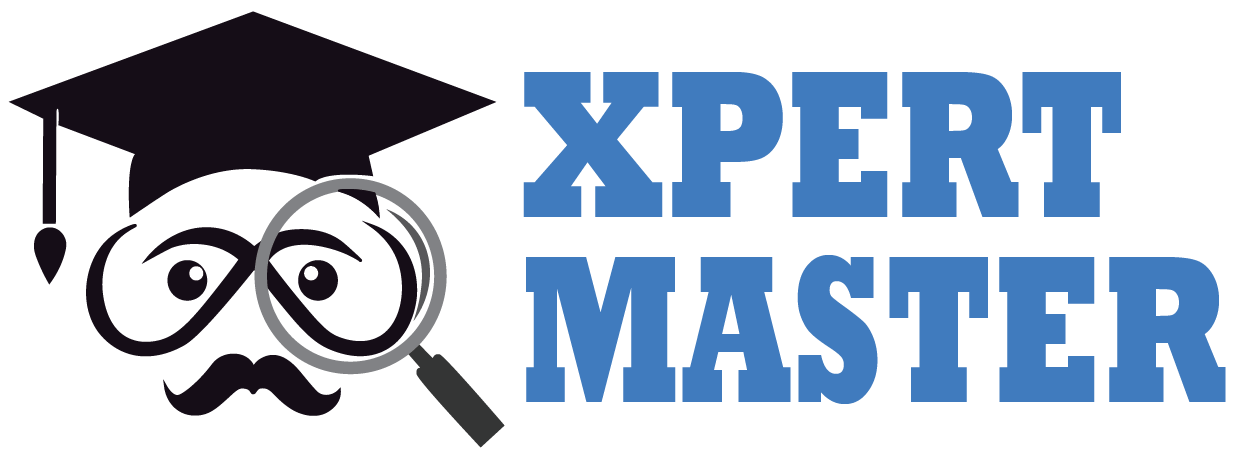Mastering Data Presentation: How to Visualize Research Findings Effectively
Sure! Here’s a more humanized version of the article on presenting and visualizing research data:
How to Effectively Present and Visualize Research Data in a Paper
Presenting and visualizing data in a research paper is crucial for making your findings clear and impactful. If done correctly, it can make complex data more accessible to your readers and help them understand the significance of your research. In this article, we’ll walk you through some essential tips for effectively portraying your research data in writing.
1. Start with a Clear Research Question and Objectives
Before you dive into data visualization, ensure that your research question and objectives are clearly defined. This will guide your choices on which data to highlight and how to present it.
2. Choose the Right Type of Data Visualization
The type of data you’re working with will determine which visualization method works best. Common options include:
- Bar charts for comparing quantities.
- Line graphs for showing trends over time.
- Scatter plots for visualizing relationships between two variables.
- Heat maps for representing the intensity of data in a matrix format.
Pick the one that best communicates your research findings.
3. Maintain Consistency in Format and Design
Consistency is key when presenting multiple visualizations in your paper. Use the same color schemes, font styles, and layout to create a cohesive look. This helps your readers follow along without confusion.
4. Label Axes and Include Legends
Always label your axes clearly and add a legend where necessary. These elements help explain the data and make it easier for your audience to interpret your figures.
5. Highlight Key Findings and Conclusions
Make sure to emphasize the most important findings. Use a larger font for critical points and conclusions. This ensures your readers can quickly grasp the core message of your paper.
6. Write Clear Captions and Notes
Each figure should come with a caption that explains what the data is showing. If additional context is needed, include a note to provide further clarification. Keep the language simple and direct so that anyone can understand the visual.
7. Use Common Software for Data Generation
Most researchers use tools like Microsoft Excel, R, or Python to create their visuals. These programs offer various templates and functionalities to generate accurate and professional-looking charts and graphs.
8. Avoid Overloading Your Figures
Keep your figures clean and easy to understand by avoiding unnecessary clutter. Don’t cram too much information into a single chart or graph—focus on the main points you want to convey.
9. Stick to Simple Designs
Avoid 3D charts and overly complicated visuals. A straightforward design is usually the most effective at communicating your findings without causing confusion.
10. Ensure High Resolution
Your figures should be of high resolution so they can be enlarged without losing clarity. This is particularly important if your paper will be printed, as blurry images can undermine the quality of your work.
11. Use Tables for Numerical Data
Tables are ideal for presenting raw numerical data. When appropriate, use them alongside your visualizations to provide detailed data in a format that’s easy to reference.
12. Cross-Reference Figures and Text
Link your figures and tables to the relevant sections of your text. This allows readers to easily navigate between the content and visuals.
13. Place Figures Close to Related Text
Try to place figures as close as possible to the sections of text that refer to them. This helps your readers make connections between the data and your analysis.
14. Ensure Consistent Styling
From the title to the captions, maintain a consistent style for all your figures and tables. This uniformity will make your paper look more polished and professional.
15. Consider Print Quality and Readability
Remember that some readers might view your paper in black and white, especially if it’s printed. Make sure that your figures are still easy to interpret without color.
16. Logical Placement of Figures and Tables
Arrange your figures and tables in a logical order that follows the flow of your paper. This makes it easier for your readers to understand the progression of your argument.
17. Double-Check for Accuracy and Consistency
Before you submit your paper, review all your figures and tables for accuracy and consistency. A small error in your data can undermine the credibility of your research.
Conclusion
Presenting and visualizing research data effectively is a vital skill in academic writing. By following these tips, you’ll be able to communicate your findings clearly and engage your readers with well-designed and meaningful visuals. Remember, the goal is to make your research as accessible and understandable as possible.
If you found this article helpful, check out our other blog posts for more tips on effective research writing.
This version maintains the original message but flows more naturally and engages the reader in a more conversational tone.
Plagiarism Detection Tools for Non-University Users: Turnitin Plagiarism Check
Plagiarism is a serious concern for students, independent researchers, authors, and freelancers. […]
Ways to Detect Plagiarism Without Access to Turnitin
Turnitin is one of the most popular plagiarism detection tools used by […]
Can Turnitin Detect Plagiarism Tricks? Understanding Turnitin’s Capabilities
Can Turnitin Detect Plagiarism Tricks?
Turnitin is one of the most trusted tools […]
Turnitin Plagiarism Detection Benefits
Turnitin Plagiarism Detection Benefits
Turnitin is one of the most trusted and widely […]
What Is an Acceptable Turnitin Similarity Score in 2026? A Complete Guide for Students
What Is an Acceptable Turnitin Similarity Score in 2026? A Complete Guide
In […]
Plagiarism Checking and Removal Services on WhatsApp – Fast & Reliable Support
Introduction:
In today’s academic and professional world, ensuring that your work is plagiarism-free […]